Below steps tell you how to delete MDS content of an application from EM console.
- Login to weblogic EM console
- Under the domain (on left hand side), expand "Metadata Repositories" and select the target MDS. In this example, it is "mds-SpacesDS"
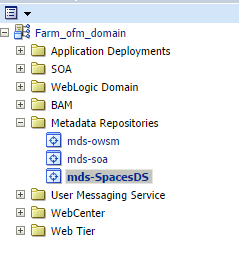
- You can see the list of partitions under the section "Repository Partitions"
- Select the target partition
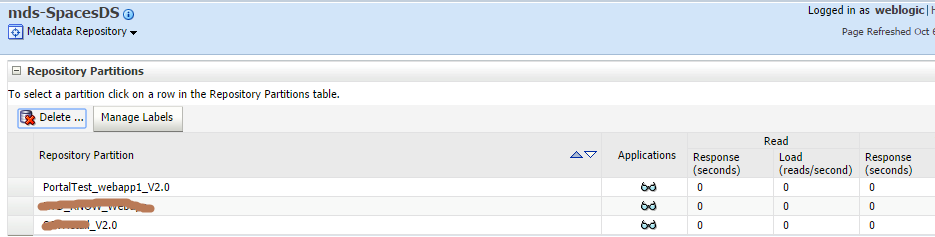
- Click on "Delete..." button on top of the list and confirm
- MDS content of the partition will be deleted.
No comments:
Post a Comment